CSCI C343 Data Structures Spring 2024
Project 1: Flood It! 🌊
[Note] This is a group project. Students work in groups of 3 ~ 4 people. After completion, Every group member submits their solutions on Autograder individually.
Table of Contents
The Game
“Flood It” is a tile coloring game played on a square board of colored tiles.
At each move, the player selects a color by clicking on one of the tiles. The tile in the upper left corner, as well as all connected neighboring tiles of the same color, are changed to the selected color. The objective of the game is end up with all the tiles on the board being the same color while minimizing the number of moves.
If you haven’t played “Flood It” before, please spend some time playing the game so that you can develop an intuition for how it works and formulate strategies for game play before trying to implement anything. There is an online version.
Support Code and Submission
Don’t worry! We have written most of the game here. The project has the following file structure:
.
├── FloodIt.iml
├── README
├── out
├── src
│ ├── Board.java
│ ├── Constants.java
│ ├── Coord.java
│ ├── Flood.java (your code goes here)
│ ├── GUI.java
│ ├── Game.java
│ ├── Tile.java
│ ├── TimingGraph.java
│ └── WaterColor.java
├── test
│ └── FloodTest.java (your tests goes here)
└── test_suite.yaml
Download (“Code (green button) -> Download ZIP”) or clone the repository
and open it as an IntelliJ project. Run the main() function in src/Game.java
(use the green “Play” button next to that function or run the configuration “FloodIt - Interactive”)
and you will see an interactive game window:
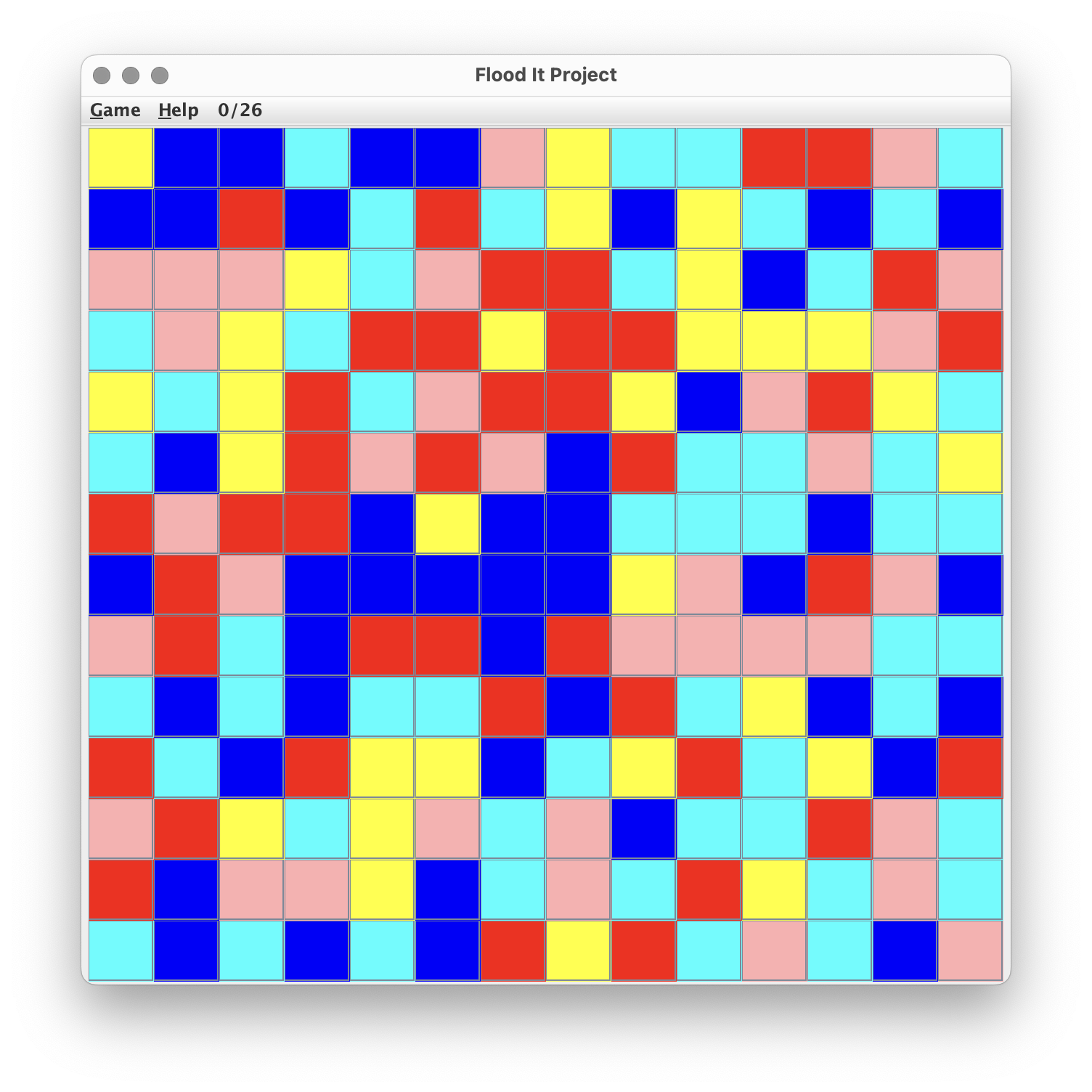
The game is not working properly at this moment, because the flooded region does not expand
when you click on a tile.
We need your help! Your task is to implement the flood() function in src/Flood.java.
Like prior labs, test your implementation locally by adding test cases in test/FloodTest.java.
After completion, submit three files to Autograder at link:
Flood.java: your coderesult.png: the execution time graph in Problem 3README.md: responses to Question 1 ~ Question 5.
⚠️Do NOT submit your tests. Autograder will test the correctness of your implementation using its own test suite.
Specifications of flood()
We would like you to write the flood() function in Flood class.
Input of flood():
The flood() function takes four parameters:
-
color : WaterColor: The color that the player just selected. It is an instance of theWaterColorenum. -
flooded_list : LinkedList<Coord>: aLinkedListof coordinates for all of the tiles in the current flooded region. When a new game starts,flooded_listinitially contains the region in the top left corner. -
tiles : Tile[][]: a two dimensional array ofTiles, wheretiles[y][x]accesses the tile at the specified x and y coordinate. The x coordinate increase as you go to the right and the y coordinate increase as you go down. The purpose of this parameter is to give you access to the color of a tile, which can be obtained using thegetColormethod. -
board_size : Integer: the number of rows of tiles in the board. The number of columns is the same as the number of rows because the board is square.
Output of flood():
The flood() function modifies flooded_list by adding the newly flooded tiles.
Please note that you are not responsible for changing the color of any tiles.
[Definition 1] We say that a tile neighbors another tile if it is directly above, below, left, or right, that is, sharing a side with the other one.
The Coord class contains some helpful functions:
up(),down(),left(), andright(): compute the coordinates of neighboring tilesonBoard(): tells you whether a coordinate is on the boardneightbors(): returns a list of neighboring coordinates
[Definition 2] An X-colored region is a set of tiles defined as follows:
- A tile of color X is an X-colored region.
- If tile T is color X and neighbors a tile in an X-colored region R, then the union of T and R is an X-colored region.
Given a flooded_list and a player selected color X (parameter color in input),
the flood() function should add every X-colored region to the flooded_list,
provided that the region contains a tile that neighbors a tile in the flooded_list.
Problem Set
Problem 1: Implementing, Testing and Debugging flood()
Play the game online and observe the behavior of flooding.
Program flood() according to the specifications.
Before submitting to Autograder, test your code locally by writing test cases in src/FloodTest.java.
We have included a simple test case in that file to get you started.
[Development note] You may submit just
Flood.javaon Autograder to test the correctness offlood().
Problem 2: Plotting Execution Time and Analyzing Time Complexity
After ensuring the correctness of flood(), we consider its time efficiency.
Run the game in batch timing mode by adding "timing" to the program arguments
in the “Run: FloodIt - Interactive” configuration window:

This will display a graph of the execution time (along the y-axis)
versus the number of tiles on the board (along the x-axis) and it will
save the graph to PNG file named result.png.
[Development note] If
flood1()is empty, you may temporarily change the limit for loop variablekinGame.batchTest()tok != 1, so that onlyflood()is used for plotting. Remember to changekback in Problem 3.
[Development note] If your code is so slow that no graph is produced when running in batch mode, try temporarily reducing the value of
MAX_BOARD_SIZE_FOR_AUTOPLAYinsrc/Constants.java. For each board size, the game is repeated 5 times to reduce the effect of noise. Turning down theNUM_GAMES_TO_AUTOPLAYparameter may save you time during development.
Look at the graph. Answer the following questions in your project write-up:
- [Question 1] What function roughly fits that graph? Hint: possibilities are $f(n) = n$, $f(n) = n^2$, $f(n) = n log(n)$…
- [Question 2] What is the time complexity of your
flood()function based on analyzing its code? Answer the question in your write-up and write the complexity as a line of comment in your code above the function. - [Question 3] Does your analysis match up with what you see in the graph?
- If not, double check your analysis.
- [Question 4] What data structures did you use (linked lists, arrays…) ? Is the time complexity of your flood function the best it can be or can you do better? Why?
Problem 3: Comparing Time Complexity Between Implementations
Try to improve the time complexity of your flood function.
Write a new flood functions flood1(), whose execution time does not grow so quickly
as the number of tiles increases. When you run flood1() in batch mode, the timing for
the alternate implementation will show up as a gray line.
Swap the names so that your most time efficient implementation is named flood(),
so that it will be the version used interactively. Re-run with "timing" and produce a graph,
in which the line of the most efficient version is in red.
- [Question 5] What is the time complexity of your alternative implementation? Comment the function with its time complexity in your code and write down the time complexity in your write-up.
Last Step: Checking Your Submission
Make sure all three files were submitted: Flood.java (both flood() and flood1()), result.png and README.md.
- You have finally reached the end of Project 1. Congratulations!